An awful lot of information, like this table of country codes from the Unicode Consortium's Web site (www.unicode.org), is available as HTML. HTML is also a popular way to distribute information within an enterprise - it can be viewed in any Internet browser, and it's easily printed.
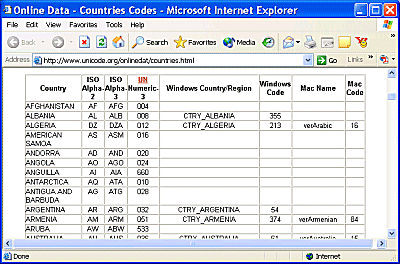
But what if you want to get your hands on the data in the HTML file so you can use it in an XML application? Stylus Studio 's HTML-to-XML Document Wizard quickly converts any HTML to standard XML with the click of a button! To get started, just click File > Document Wizards on the Stylus Studio menu.
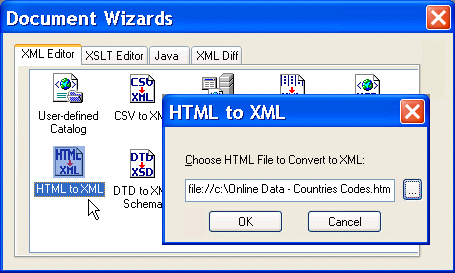
Pick a File and Click OK!
To run the HTML-to-XML Document Wizard, all you need to do is select the HTML document you want to convert to XML and click OK. Stylus Studio can convert any HTML document, and the Browse feature makes it easy to find both local and network files.
After you click OK, Stylus Studio quickly converts the file to standard XML and displays the XML document using the XML Editor's Text View.
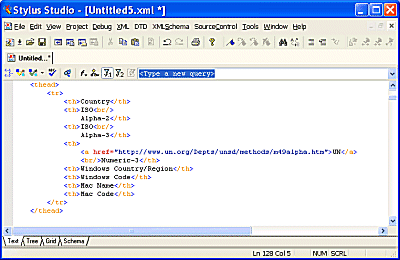
Of course, all of Stylus Studio 's XML editing tools and features are available for you to work with at this point - Sense:X intelligent editing; the ability to change among the synchronized Text, Tree, and Grid editing views by clicking a tab; Stylus Studio can even create an XML Schema based on the new XML document.
In summary, Stylus Studio 's HTML-to-XML Document Wizard makes it easy to take advantage of data presented as HTML, quickly converting any HTML file you provide to standard XML.
Code
http://uploading.com/files/PHANQBKT/DataDirect_Stylus_Studio_2009_XML_.By.VI...rar.html

