| Gateway |
|
|
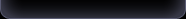 |
| Site menu |
|
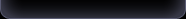 |
| IMDb |
|
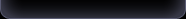 |
| Cyber Medic |
Total online: 3 Guests: 3 Users: 0 |
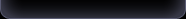 |
|
Main » 2009 » July » 16
OpenWith.org Desktop Tool Identifies Correct Program to Open Any File Formats Have you ever experienced the difficulty to get the right program to open the some files with unique extension? I think it is quite common for everyone and what we usually do is try to search for the right program to open it but now with this simple utility named as OpenWith.org Desktop Tool, it simplifies the searching process for the right program to open any type of files and in case there is none, the utility will further link users to download the correct one online without much hassle.  During the installation, users will be prompted to install the PC MightyMax 2009, a top rated registry cleaner that is claimed to be able to speed up your computer
and solve annoying problems. If you think this is not required, just un-tick it to skip this program installation and proceed to the next step. Once installation is completed, users can start using the utility by right clicking on any unknown format files, following by left clicking on “OpenWith.org – How do I Open This?”. OpenWith.org will look for any suitable programs and if they are not already installed, it will point users to the download link to get them directly. The utility is compatible to run with Windows 98, ME, 2000, XP and Vista
. If you think this is useful, just download it here at no charge for immediate use.
Views:
852
|
Added by:
Devil_Jin
|
Date:
2009-07-16
|
|
Sony Ericsson C905a And Sony Ericsson W518a To Hit AT&T Stores AT&T and Sony Ericsson have announced that Sony Ericsson C905a Cyber-shot slider phone and Sony Ericsson W518a Walkman flip phone will hit AT&T stores starting July 19, aiming to provide users an ultimate photography and social networking experiences.  Key features of Sony Ericsson C905a: * 8.1 megapixel autofocus camera with xenon flash, face detection and GPS tagging
* 2.4-inch scratch-resistant mineral glass screen for crystal-clear viewing experience
* Memory Stick Micro (M2) memory card slot supports up to 16 GB
* BestPic technology captures 7 successive photos with one click
* Smart Contrast compensates for areas that are too bright or dark “Sony Ericsson has created two signature phones that enhance the quality of photography and social networking on a phone and take advantage of exciting AT&T services like AT&T Navigator and Video Share,” commented Michael Woodward, vice president, Mobile Phone Portfolio, AT&T Mobility and Consumer Markets. “The C905a is the best camera available in a mobile phone today and the W518a’s unique Facebook user interface and Walkman music features will elevate how our customers express themselves.”  Main features of Sony Ericsson W518a: * 3.2-megapixel camera with digital zoom
* 2.2-inch LCD display with 240 x 320 pixels resolution
* Advanced Shake Control technology lets users shuffle, skip and control volume with a flick of the wrist
* Gesture Control technology lets users reject incoming calls or send the alarm to snooze with a wave of hand over the camera lens
* Stereo Bluetooth and A-GPS
* Download music over the air from Napster Mobile and eMusic Mobile via AT&T Music “We have two new phones appealing to camera lovers and Facebook users, delivering unique ways for consumers to express themselves,” said Karen Morris, vice president of marketing, Sony Ericsson. “Featuring a broad range of capabilities packed into a slick, easy-to-use slider form factor, the C905a is a versatile choice, whether you’re an avid photographer and early technology adopter, or a proud parent who always wants your digital camera by your side. The W518a is a compact, stylish phone for multitasking consumers who must stay connected to their friends. The addictive Facebook application combined with great music and multimedia features place users at the forefront of social networking. We’re excited to bring these phones to the U.S. market with AT&T.” The new Sony Ericsson C905a Cyber-shot and Sony Ericsson W518a Walkman phone will be available for $179.99 and $49.99, respetively, both after mail-in rebate and a 2-year service contract.
Views:
994
|
Added by:
Devil_Jin
|
Date:
2009-07-16
|
|
Nike+ SportBand For Tracking Training Performance Sports enthusiasts particularly leisure joggers, amateur walkers and even professional runners can now take advantage of the new Nike+ Sportband to improve and work out their running programs to help them start running or do their best at a race, from running or walking around the garden to running a marathon. Due to the fantastic response from its Nike+ SportBand which was introduced a year back, the world leader in sportwear and sport equipment has made some significant improvement to the existing model and rolled out an updated Nike+ SportBand.  The new Nike+ SportBand has presented a few more two-tone color schemes (gray-pink, gray-yellow and black-red) for color fussy type users to give them better choices. The new wristbands have shown improvement in terms of visibility via its white background screen. The wristbands are now well protected with a welded seal for better water resistance. Users do not have to worry the rain water might damage the gadget and use the rain as an excuse to stop practicing. Designed with Nike Plus sensor in the shoes, the Nike+ SportBand will feed users with some real-time information such as running distance, pace, time, and even calories burned. Users can easily plug the gadget and upload the practice data and statistics collected to their computer or to the NikePlus/Nike running site for analysis. For a mere $59, users can get this Nike+ SportBand to help in their fitness or training program. The setback of this device is there is no entertainment feature perhaps to enlighten you during your training session.
Views:
842
|
Added by:
Devil_Jin
|
Date:
2009-07-16
|
|
Trace Back What Have Been Changed to Registry or Files with What Changed If you are the person would like to give yourself a try for any freeware or trial software, then installing and uninstalling is a common process you usually perform on your computer. However, you probably unaware that many software actually don’t remove registry key cleanly from your computer even though you have uninstalled them properly. Too many left over junk keys may slow down your computer performance. If you would like to clean up left over junk keys, it is impossible to know and identify them without any help from tool. Now, there is a utility named as WhatChanged that is able to point out what are registry keys or files which have been added after installing software.  WhatChanged is freeware and is simple to use. It is able to scan and compare what are new registry keys or files that have been added. To use this tool, there are only two simple steps that you need to perform. First, you need to select items which you want to trace, either files or registry or both, then click Step #1: Get Baseline State button to get snapshot of registry or files before changes as a baseline. To know what items have been captured, you can get it from the output file generated at the same folder as WhatChanged tool. Secondly, once you have done the installation, click Step #2: Find what changed since Step #1 button. It will then compare and find out differences between the snapshot of before change and after change. The finding is generated in the text file which you can get it at the same folder as the WhatChanged tool. From the finding, you will know what are the new registry keys or files being added during the installation. If you find they still exist after you have uninstalled the software, then you can go and delete them manually since you already know and confirm they are no longer needed anymore.
WhatChanged 1.06 is compatible to run on Windows XP and Vista and only consume 92 KB of your hard disk space. It doesn’t require you to install and just run the executable file to launch it for immediate use. If you feel it is useful, just download it at here.
Views:
1279
|
Added by:
Devil_Jin
|
Date:
2009-07-16
|
| |
|
|
| Cyborgs On Rampage |
|
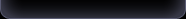 |
| Headlines |
|
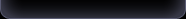 |
| Cyborg Videos |
|
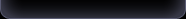 |
| Cyborg Search |
|
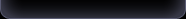 |
| Old Databank |
|
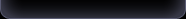 |
|

